Commands
/51 - PoW 51% attack cost
/about - About the bot
/admin - Administrate bot
/ath - All Time High
/best - Best movers
/bpmn - Command diagrams
/ch - Price Change
/comp - Compare currencies
/cs - Candlestick chart
/c - Price and Volume chart
/de - Indicator for decentralization
/des - Currency description
/dev - Development info
/donate - Donate to bot development
/ev - List global crypto events
/ex - Exchange details & toplist
/feedback - Feedback
/g - Global stats
/help - List available commands
/ico - Initial Coin Offering
/i - Technical coin info
/man - Show how to use a command
/mc - Market Capitalization
/m - List coin markets
/n - Crypto news
/pe - People in crypto
/p - Current price
/re - Send commands repeatedly
/restart - Restart bot
/roi - Return on Investment
/se - Coin search
/shutdown - Shutdown bot
/soc - Social links and stats
/s - Currency stats
/top - List top 30 coins
/tr - Google Trends
/t - Team details
/tw - Get newest Tweets
/update - Update bot
/vol - Volume for a coin
/v - Value of coin quantity
/worst - Worst movers
/wp - Whitepaper download
/51

Alternative commands
/fiftyone
Description
Show informations about how much money you have to invest to get a 51% attack going on a specific PoW coin.
Syntax
/51 <symbol>
Examples
Show costs for a 51% attack at Bitcoin /51 btc
/about
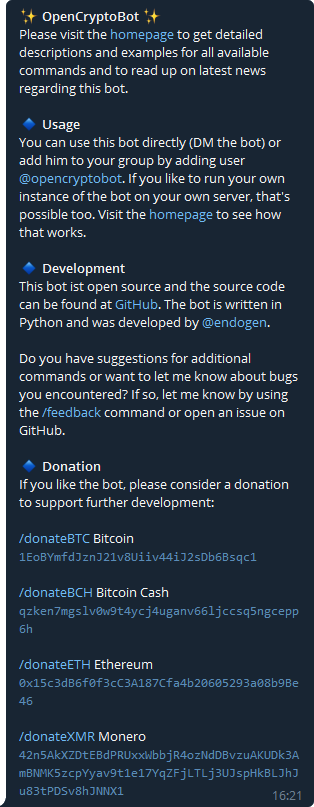
Alternative commands
None
Description
Show informations about the author / developer of this Telegram bot and about the bot itself.
Syntax
/about
Examples
Show infos about bot and his creator
/about
/admin
Alternative commands
None
Description
This command will only work for bot adminstrators and allows to start, stop and reload plugins without restarting the bot itself, view bot stats, send global messages to every previous user of the bot, execute raw SQL statements and change the bot configuration.
Syntax
/admin (sql <statement>) [or] (cfg <key> [...] <value>) [or] (msg <message>) [or] (plg load [or] unload <plugin>)
Examples
Show different stats
/admin
Execute raw SQL statement to get # of users
/admin sql select count(user_id) from users
Change config to use a database
/admin cfg database use_db true
Send message “New important update!” to every user
/admin msg New important update!
Stop /roi plugin
/admin plg stop roi
Start /roi plugin
/admin plg start roi
Reload /roi plugin
/admin plg reload roi
/ath
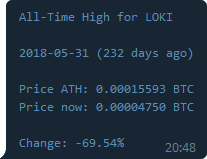
Alternative commands
None
Description
Show informations about the highest price ever reached. Including the date, the price (in a specifiable currency) and past days since ATH.
Syntax
/ath <symbol>(-<target symbol>,[...])
Examples
Get All Time High price for ETH
/ath eth
Get All Time High price for ETH in BTC
/ath eth-btc
Get All Time High price for ETH in BTC and XRP
/ath eth-btc,xrp
/best
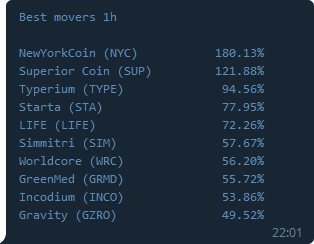
Alternative commands
None
Description
Show best movers for hour or day by change of price in %.
Syntax
/best hour [or] day (<# of entries>) (<min. volume>)
Examples
Show best performing coins (default is 10 coins for last hour) /best
Show 10 best performing coins for last hour
/best hour
Show 20 best performing coins for last 24 hours
/best day 20
Show 30 best performing coins in the last hour that had a volume of at least 1 million
/best hour 30 1000000
/bpmn
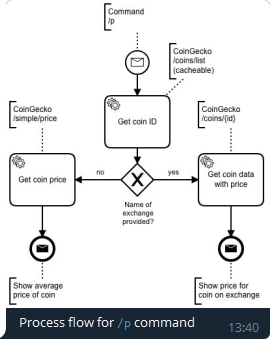
Alternative commands
None
Description
Show a BPMN diagram for the given command. This will give you an understanding which APIs the command is calling and how the command words internally.
Syntax
/bpmn <command>
Examples
Show BPMN diagram for /p command
/bpmn p
/ch
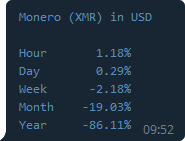
Alternative commands
/change
Description
Show the price change of a cryptocurrency over time (day, week, month and year) in target currency. Target currency can be:
- BTC
- ETH
- LTC
- BCH
- BNB
- EOS
- XRP
- XLM
- And most fiat currencies
Syntax
/ch <symbol>(-<target symbol>)
Examples
Show price change over time for XMR (default target symbol is USD)
/ch xmr
Show price change over time for XMR in BTC
/ch xmr-btc
/comp
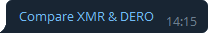
Alternative commands
/compare
Description
Show link to Coinlib to compare the given cryptocurrencies.
Syntax
/comp <symbol> <symbol> [...]
Examples
Show link to compare XMR, DASH and DERO
/comp xmr dash dero
/cs

Alternative commands
/candle
/candlestick
Description
Show a candlestick diagram for a given cryptocurrency and a given timeframe.
Syntax
/cs <symbol>(-<target symbol>) (<timeframe>m[or]h[or]d)
Examples
Show candlestick chart for XMR (default timeframe is 3 days)
/cs xmr
Show candlestick chart for XMR in XRP
/cs xmr-xrp
Show candlestick chart for XMR in XRP for last 90 days
/cs xmr-xrp 90d
Show candlestick chart for XMR for last 60 minutes
/cs xmr 60m
/c
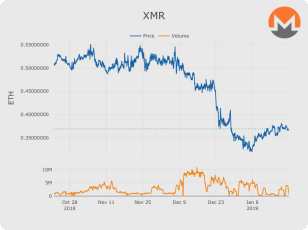
Alternative commands
/chart
Description
Show a price and volume chart for the given timeframe.
Syntax
/c <symbol>(-<target symbol>) (<# of days>)
Examples
Show chart for XMR
/c xmr
Show chart for XMR in XRP
/c xmr-xrp
Show chart for XMR in XRP for last 90 days
/c xmr-xrp 90
/de

Alternative commands
/decentralization
Description
Show information about how decentralized a coin is.
Syntax
/de <symbol>
Examples
Decentralization info for LOKI /de loki
/des
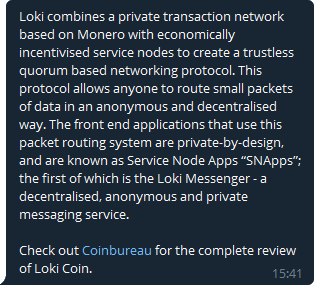
Alternative commands
/description
Description
Show description for a given cryptocurrency.
Syntax
/des <symbol>
Examples
Show description for LOKI /des loki
/dev
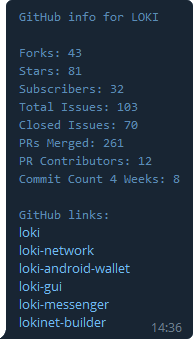
Alternative commands
/developer
Description
Show development and source code related GitHub info for given cryptocurrency.
Syntax
/dev <symbol>
Examples
Show development related info for LOKI
/dev loki
/donate
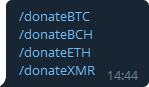
Alternative commands
None
Description
Shows other commands that allow the user to see QR-Codes for donation wallets (donations to the developer of this bot).
Syntax
/donate
Examples
Show all available donation options
/donate
Show QR-Code for Bitcoin donation address
/donateBTC
Show QR-Code for Bitcoin Cash donation address
/donateBCH
Show QR-Code for Ethereum donation address
/donateETH
Show QR-Code for Monero donation address
/donateXMR
/ev

Alternative commands
/events
Description
Show a list of global crypto events. It’s possible to specify the event type, the country, the maximum number of entries and from / to date.
Syntax
/ev (limit=<# of events>) (country_code=DE|US|[...]) (type=Event|Conference|Meetup) (from_date=<date>) (to_date=<date>)
Examples
Show events /ev
Show eight events /ev limit=8
Show events in germany /ev country_code=DE
Show only conferences /ev type=Conference
Show only events from date to date /ev from_date=2019-06-28 to_date=2019-07-28
Show two meetups in germany /ev type=Meetup country_code=DE
/ex
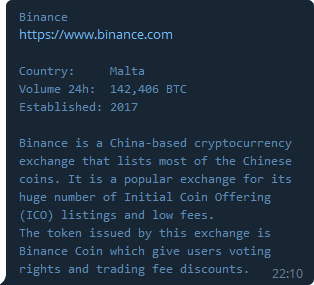
Alternative commands
/exchange
Description
Show the description for a given exchange or show a toplist for exchanges based on trading volume per day.
Syntax
/ex <exchange> [or] top=<# of exchanges>
Examples
Show info about Binance
/ex binance
Show top 10 exchanges by 24h volume
ex top=10
/feedback
Alternative commands
None
Description
Provide your feedback, bug reports, feature requests or anything else you want to tell me, for this bot.
Syntax
/feedback <some text>
Examples
Send me some positive feedback :-)
/feedback hey bro, really like your bot!
/g
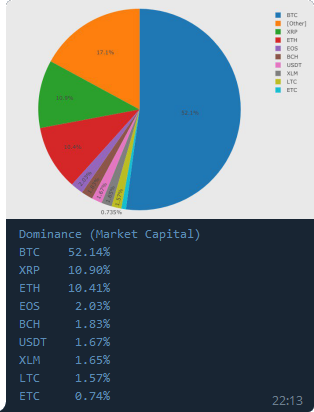
Alternative commands
/global
Description
Get info about global dominance, volume and market capitalization.
Syntax
/g mcap [or] vol [or] dom
Examples
Show global crypto market capitalization
/g mcap
Show global crypto market volume
/g vol
Show global crypto market dominance
/g dom
/help
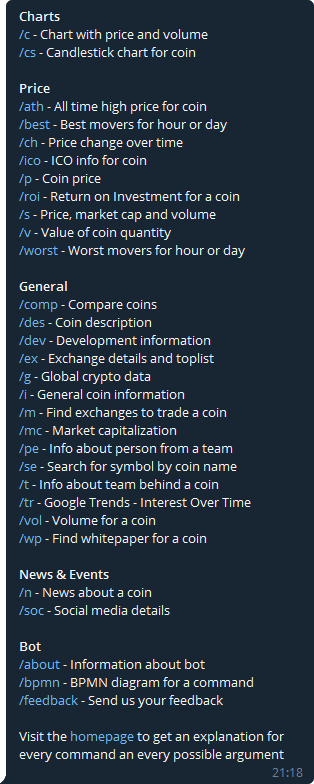
Alternative commands
/h
Description
Returns a list of all available commands sorted by category.
Syntax
/help
Examples
Show all available commands
/help
/ico
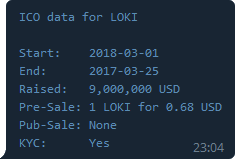
Alternative commands
None
Description
Show info about the ICO of a cryptocurrency.
Syntax
/ico
Examples
Show ICO info
/ico
/i
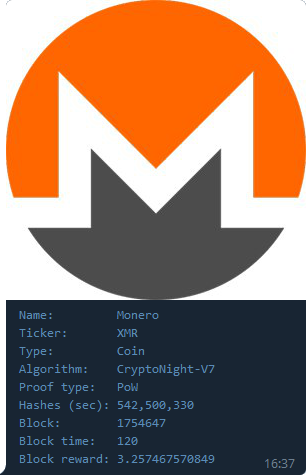
Alternative commands
/info
Description
Show general cryptocurrency specs.
Syntax
/i <symbol>
Examples
Show info about XMR
/i xmr
/man

Alternative commands
/manual
Description
Show informations about how to use a command.
Syntax
/man <command>
Examples
Show manual for the /p command
/man /p
/mc

Alternative commands
/mcap
Description
Show market capitalization of specific cryptocurrency or a toplist (max 100 currencies).
Syntax
/mc <symbol>(-<target symbol>) [or] top=<# of currencies>
Examples
Show market cap for XMR
/mc xmr
Show market cap for XMR in BTC
/mc xmr-btc
Show top 10 currencies by market cap
/mc top=10
/m

Alternative commands
/market
Description
Show exchanges that trade specified cryptocurrency or show top 10 trading pairs (with exchange) by volume for the cryptocurrency.
Syntax
/m <symbol> (vol)
Examples
Show where to trade XMR
/m xmr
Show top 10 trading pairs for XMR
/m xmr vol
/n
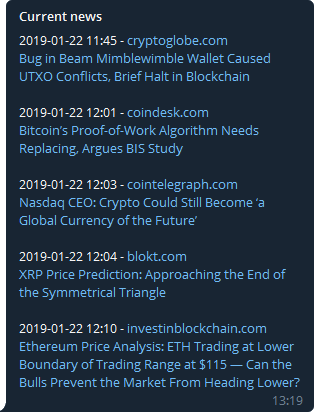
Alternative commands
/news
Description
Show latest crypto news or show news filtered by cryptocurrency and / or by one of these filters:
- rising
- hot
- bullish
- bearish
- important
- saved
- lol
Syntax
/n (<symbol>) (filter=<filter>)
Examples
Show current news (default is no filter and no currency)
/n
Show news for XMR
/n xmr
Show news for XMR and add filter ‘hot’
/n xmr filter=hot
Show news for filter ‘lol’ (not currency specific)
/n filter=lol
/pe
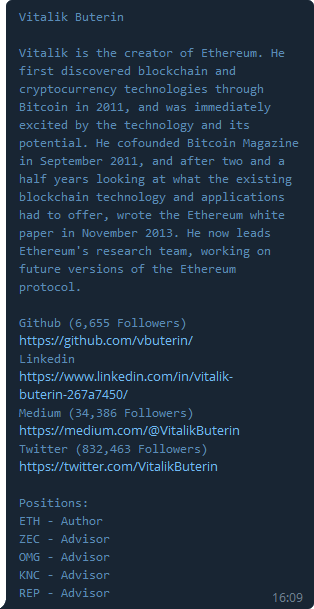
Alternative commands
/people
Description
Show info about people in the crypto business. To get to know the names, use the /t command. There you will also have direct links to team members.
Syntax
/pe <forename>-<surname>
Examples
Show info about Vitalik Buterin
/pe vitalik-buterin
Show info about Wladimir J. van der Laan
/pe wladimir-j-van-der-laan
/p

Alternative commands
/price
Description
Show current price for given cryptocurrency. Per default, the price will be shown in BTC, ETH, USD and EUR but it’s also possible to show the price in one of the supported currencies:
- BTC
- ETH
- LTC
- BCH
- BNB
- EOS
- XRP
- XLM
- And most fiat currencies
This command can also be used in inline mode.
Syntax
Regular
/p <symbol>(-<target symbol>,[...]) (<exchange>)
Inline mode
@opencryptobot /p <symbol>(-<target symbol>,[...]).
Examples
Show price for XMR
/p xmr
Show price for XMR on Binance exchange
/p xmr binance
Show price for XMR in EOS
/p xmr-eos
Show price for XMR in ETH on Binance
/p xmr-eth binance
Show price for XMR in XRP, XLM and LTC
/p xmr-xrp,xlm,ltc
Show price for XMR (inline mode)
@opencryptobot /p xmr.
Show price for XMR in EOS (inline mode)
@opencryptobot /p xmr-eos.
Show price for XMR in XRP, XLM and LTC (inline mode)
@opencryptobot /p xmr-xrp,xlm,ltc.
/re

Alternative commands
/repeat
/timer
Description
Send specified commands periodically.
Syntax
/re i=<interval>s|m|h|d <command> | list
Examples
Send the price of BTC every hour
/re i=1h /p btc
List all currently active repeaters
/re list
/restart (only for bot admins)
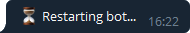
Alternative commands
None
Description
Restart the bot. This will only work if you are the owner of the bot.
Syntax
/restart
Examples
Restart the bot
/restart
/roi
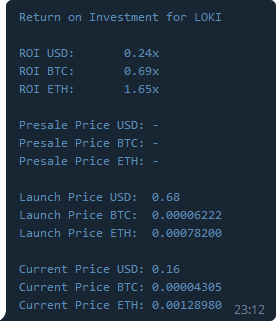
Alternative commands
None
Description
Show Return on Investment for a cryptocurrency. Will only work if the cryptocurrency had an ICO.
Syntax
/roi <symbol>
Examples
Show Return on Investment for LOKI
/roi loki
/se
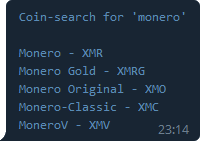
Alternative commands
/search
Description
Find all cryptocurrencies (with symbol) for the given search-string
Syntax
/se <coin name>
Examples
Search for the symbol of Monero
/se monero
/shutdown (only for bot admins)
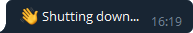
Alternative commands
None
Description
Shutdown the bot. This will only work if you are the owner of the bot.
Syntax
/shutdown
Examples
Shutdown the bot
/shutdown
/soc
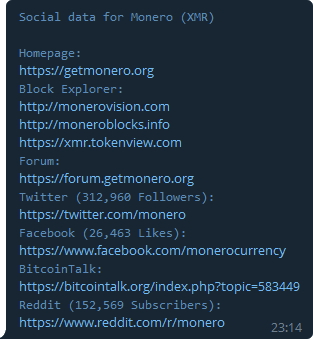
Alternative commands
/social
Description
Show all available social media platforms with links and followers / likes if available.
Syntax
/soc <symbol>
Examples
Show social media for XMR
/soc xmr
/s
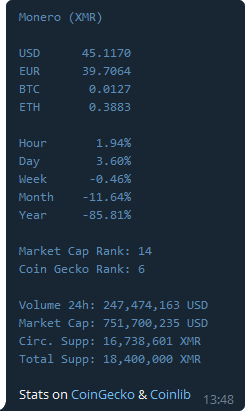
Alternative commands
/stats
Description
Show summary for a cryptocurrency to get a general idea about it.
Syntax
/s <symbol>
Examples
Show summary LOKI
/s loki
/top

Alternative commands
None
Description
Show top 30 coins with current price and sorted by market capital.
Syntax
/top (<target symbol>)
Examples
Show top 30 coins in USD
/top
Show top 30 coins in EUR
/top eur
/tr
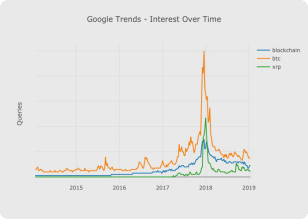
Alternative commands
/trend
Description
Get Interest Over Time chart from Google Trends for a set of given keywords and a timeframe.
Syntax
/tr <keyword> (<keyword> [...] t=<# of days/months/years>d[or]m[or]y[or]all)
Examples
Show interest over time for keyword ‘blockchain’
/tr blockchain
Show comparison of interest over time for a list of keywords
/tr blockchain bitcoin litecoin
Show interest over time for keyword ‘blockchain’ for the last 30 days
/tr blockchain t=30d
Show comparison of interest over time for a list of keywords for last 5 years
/tr blockchain bitcoin litecoin t=5y
Show interest over time for keyword ‘blockchain’ and whole available timeframe
/tr blockchain t=all
/t
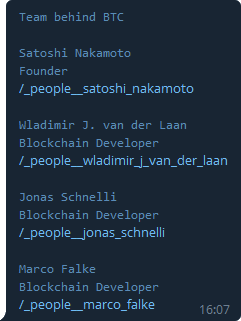
Alternative commands
/team
Description
List people that are working on a project with their role and a link to the /pe command to get details about a team member.
Syntax
/t <symbol>
Examples
Show people that are working on BTC
/t btc
/tw

Alternative commands
/twitter
Description
Return last three Tweets for a Twitter account.
Syntax
/tw <symbol>
Examples
Show latest Tweets for LOKI
/tw LOKI
/update
(only for bot admins)
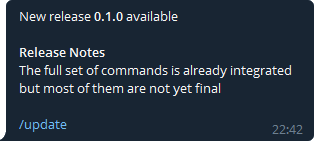
Alternative commands
None
Description
Update the bot to the latest release version, to a specific release, to a specific branch name or just check if a new version (latest release) is available.
Syntax
/update (relase=<release tag> [or] branch=<branch name> [or] check)
Examples
Update bot to latest release
/update
Update bot to release 0.1.0
/update release=0.1.0
Update bot to latest version of branch ‘master’
/update branch=master
Check if an update is available
/update check
Check if a new release update is available
/update release check
Check if a new branch update is available
/update branch check
/v

Alternative commands
/value
Description
Show the value of specific cryptocurrency quantity in BTC, ETH, USD and EUR or the specified currency.
Syntax
/v <symbol>(-<target symbol>,[...]) <quantity>
Examples
Show value of 971 LOKI coins in default currencies
/v loki 971
Show value of 1500 XRP coins in XLM
/v xrp-xlm 1500
Show value of 1500 XRP coins in XLM and EUR
/v xrp-xlm,eur 1500
/vol
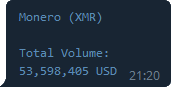
Alternative commands
/volume
Description
Show total volume for a cryptocurrency or volume toplist (max 100 currencies).
Syntax
/vol <symbol>(-<target symbol>) [or] top=<# of currencies>
Examples
Show volume for LOKI
/vol loki
Show volume for LOKI in BTC
/vol loki-btc
Show top 10 currencies by total volume
/vol top=10
/worst
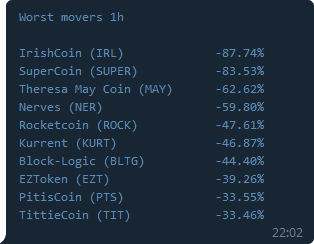
Alternative commands
None
Description
Show worst movers for hour or day by change of price.
Syntax
/worst (hour[or]day <# of entries> <min. volume>)
Examples
Show worst performing coins (default is 10 coins for last hour)
/worst
Show 10 worst performing coins for last hour
/worst hour
Show 20 worst performing coins for last 24 hours
/worst day 20
Show 30 worst performing coins in the last hour that had a volume of at least 1 million
/worst hour 30 1000000
/wp
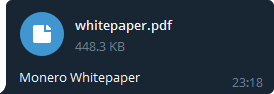
Alternative commands
/whitepaper
Description
Download the whitepaper of a given cryptocurrency. If no whitepaper can be found then there is the possibility to add a keyword to search an additional source.
Syntax
/wp <symbol> (all)
Examples
Download whitepaper for XMR
/wp xmr
Download whitepaper for BCH and search in additional source
/wp bch all